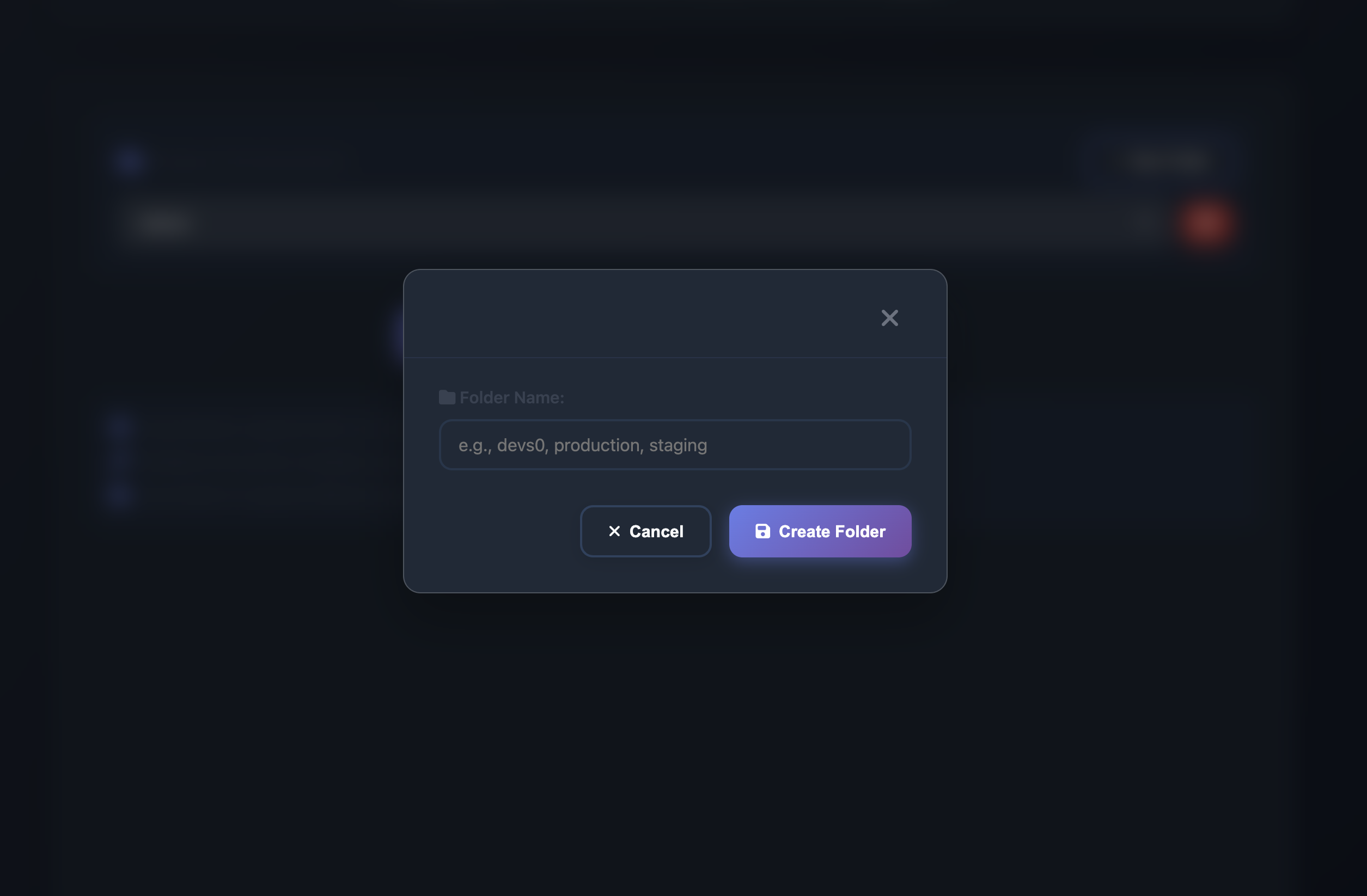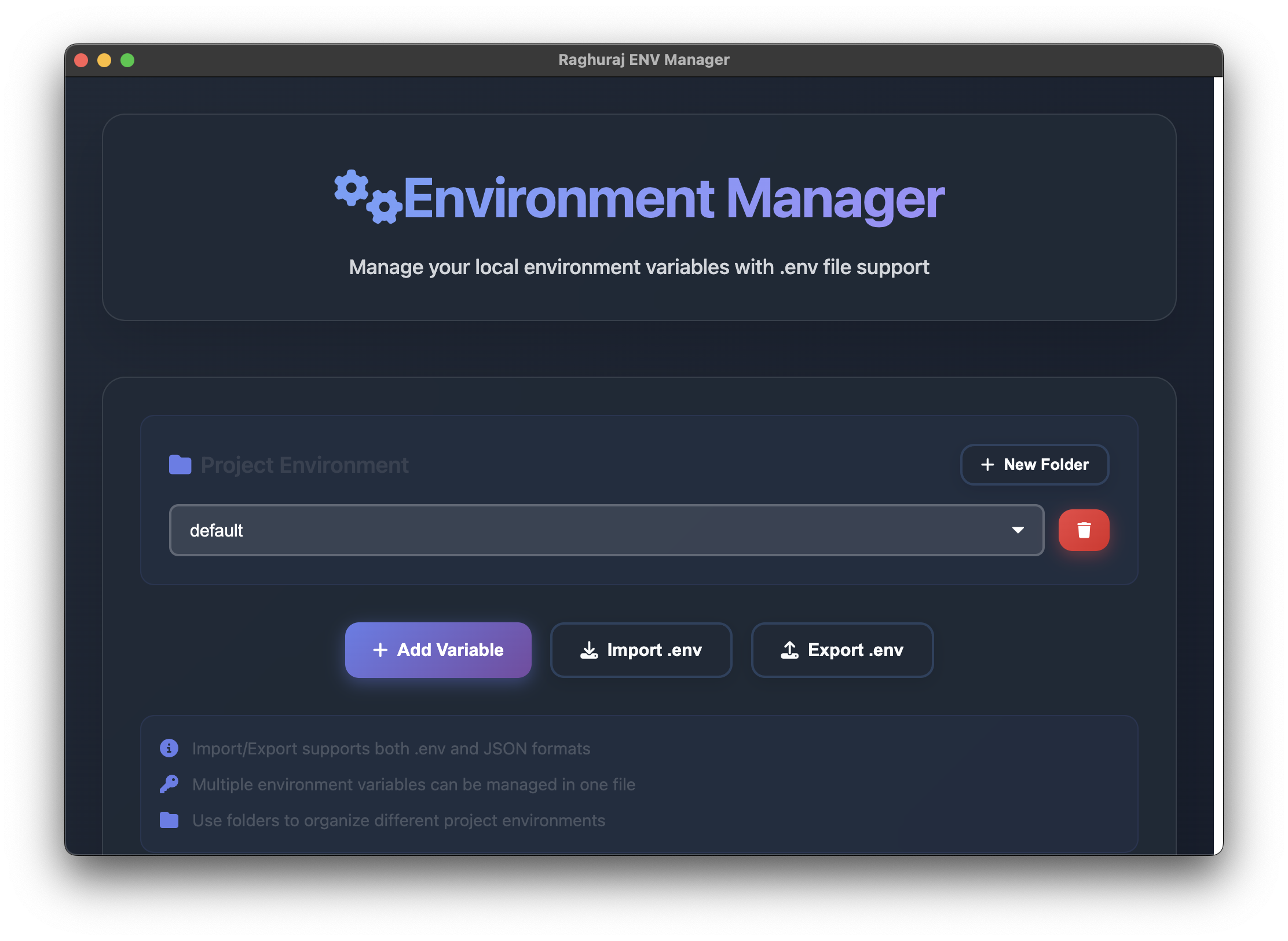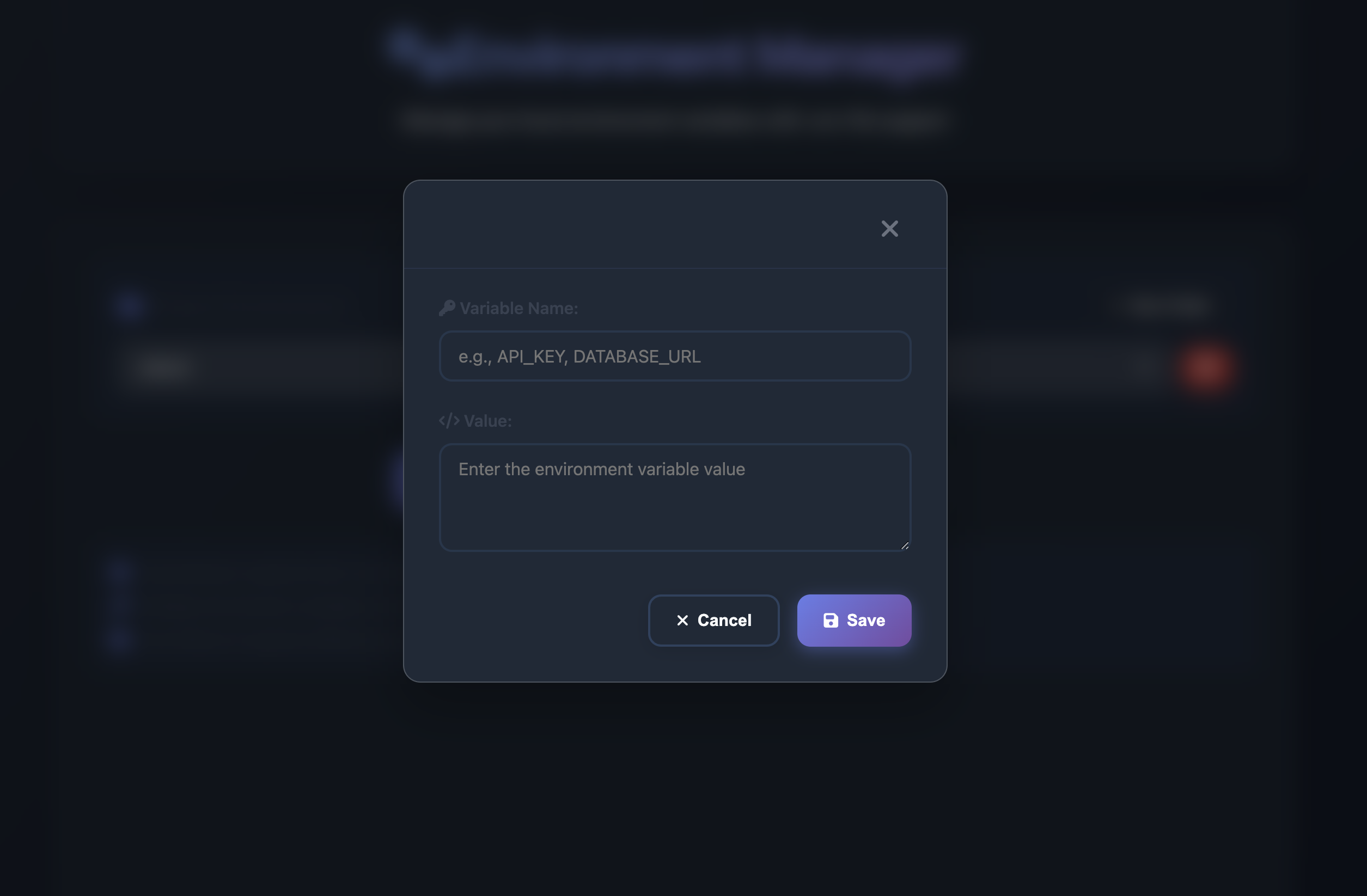Master Your Environment Variables
Simple. Secure. Cross-Platform.
Environment Manager is a powerful desktop application that helps developers manage environment variables effortlessly. Built with Electron.js for seamless cross-platform compatibility.
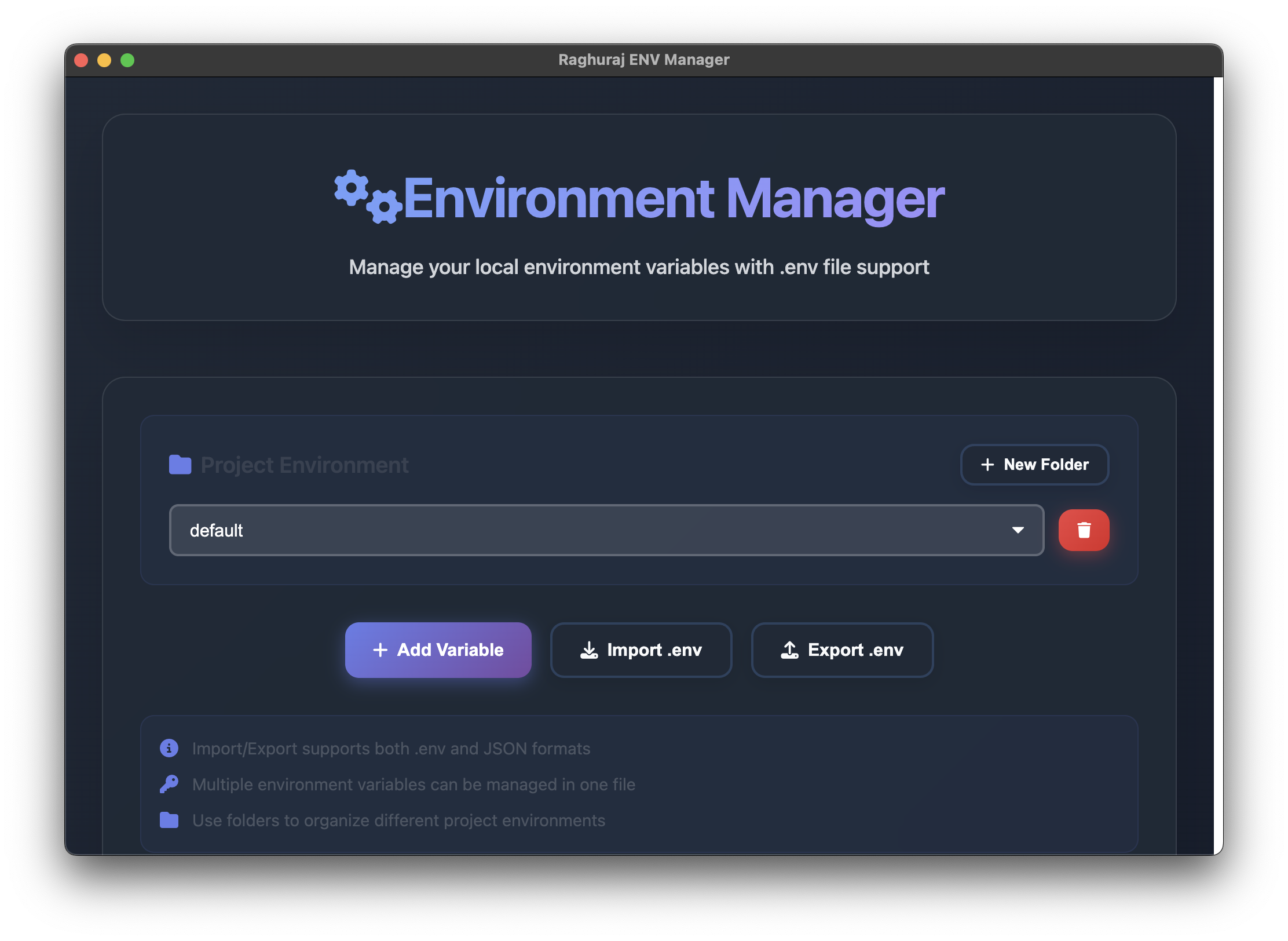
Powerful Features
Everything you need to manage environment variables efficiently and securely
Form-Based Management
Intuitive form interface for adding, editing, and organizing your environment variables with ease.
Effortless Editing
Quickly modify or delete variables with our streamlined interface. No command line required.
Secure Local Storage
Your environment variables are stored securely in encrypted JSON files on your local machine.
Cross-Platform Support
Works seamlessly on Windows, macOS, and Linux. One app, all your environments.
Built for Developers, by Developer
Environment Manager was created to solve the common problem of managing environment variables across different projects and environments. With its clean interface and robust security, it's the perfect tool for developers who want to stay organized and secure.
See It In Action
Explore the clean, intuitive interface that makes managing environment variables a breeze
Intuitive interface designed for productivity
Lightning-fast operations with minimal resource usage
Intelligent categorization and search capabilities
Get Environment Manager
Download Environment Manager today and start managing your environment variables like a pro. Available for all major platforms.
Windows
Compatible with Windows 10 and 11
macOS
Compatible with macOS 10.14+
Source Code
Download the source code in zip format
System Requirements
Windows
- • Windows 10 or later
- • 4GB RAM minimum
- • 100MB free disk space
macOS
- • macOS 10.14 or later
- • 4GB RAM minimum
- • 100MB free disk space
What Our Users Say
Hear from developers who have transformed their workflow with Environment Manager
Loading reviews...
Write a Review
Join Our Community
Share your experience with Environment Manager and help other developers discover the best way to manage their environment variables. Your feedback helps us improve and build better tools for the developer community.